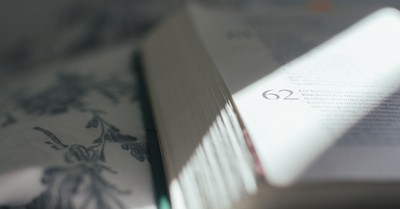Plugged In: 10 Tips for a High Tech Homeschool
- Kimberly Kulp Bridgeway Academy
- Published Dec 31, 2014

We all want our kids to be prepared for their future, so helping them become tech savvy is critical. But, how do you involve more technology in your homeschooling day without compromising learning? Get the most from high tech homeschooling with these tech inspired learning tips and tools that go beyond online games and classes. You’ll be happy as you see them grow and they’ll be having too much fun to realize how much their learning and how much these new interests and skill can help them in the future!
1. Learn Out Loud: Download podcasts or listen to interviews to show your children real world application of what they’re learning. For older learners, check out this list of over 50 universities who offer free podcasts on many different subjects. For history lovers, you’ll love this series of historical podcasts.
2. Become a Web Designer: Even young students will love creating a free website showcasing what their learning at Hubpages.com, or they can create their own free blog with Blogger.
3. Watch and Learn: Netflix, Amazon Prime, and the good old internet are filled with educational movies. Not sure where to start or what is safe? Here’s a list of 20 free educational video sites that are safe for kids.
4. Story Time: If you have a homeschooler that struggles with reading but loves stories, consider letting them listen to classic literature online for free here. Younger learners will love listening to these classic stories.
5. Fun with Maps: Use your GPS to study physical geography. Research different aspects of physical geography, observe geological features, and analyze natural resources all by studying satellite images on your GPS! You can take it further with Google Earth and learn about map-making, space, navigation, and more. Or get involved in the fun of Geocaching where you can hunt for buried treasure from just about anywhere! Just plug in your location here and hide and seek a cache.
6. Online Field Trips: Who needs to leave home when you can study any location from your living room? Take a trip anywhere in the world, Explore how chocolate is made by Hershey, or take a virtual tour of the Louvre. Online field trips bring the world to you!
7. Get it on film: When it’s time for your next test or project, make a video instead! Using a simple, free video maker like Windows Movie Maker or iMovie, have your student create a video diary of what they’ve learned.
8. Do you speak HTML? Instead of taking another year of Spanish, consider having your child learn to “speak” computer programming languages like Java, HTML, or C++. These skills are widely in demand and could wind up being a career for your young techie!
9. Jump Into History: Learn about American history in new ways with the Digital Archives. Listen to jazz music, view interactive timelines, download historic recipes, or view landmark court cases.
10. Talk It Out: Challenge your child to master the art of persuasion by creating an online debate team. Using a meeting program like Google Hangouts or Join Me, your kids can learn and debate with other students around the world for free. Learn more about public speaking, including a free textbook, at The Public Speaking Project.
Technology provides endless possibilities for creativity in learning. Try one of these 10 strategies today, or tell us how your family homeschools high tech!
Article originally published at the Homeschool Academy Blog. Used with permission.
Hi there. I’m Kimberly Kulp, Director of Product Development for Bridgeway Academy. I’ve been involved in teaching elementary — higher education students for more than 10 years in the public, private, and homeschooling community. I’ve had extensive experience with at-risk students who require more hands-on learning approaches, and as a result have become very passionate about interdisciplinary education and the integration of technology to enhance a student’s mastery of the subject, their creativity, and ability to make lasting human connections. As an adoptive mother, I am especially interested in sensory integration and kinesthetic learning for active, at risk and adopted children.
I blend my love of education, technology, and seeing God’s word come alive in the eyes of students who are learning at their own pace. In my free time, I like to be outdoors with my 3 active children, read, drink coffee, and travel.
Publication date: December 31, 2014