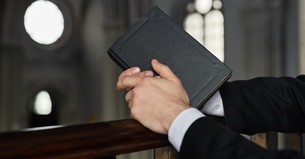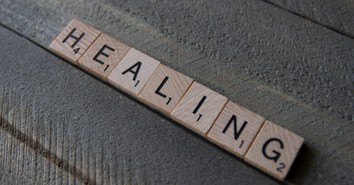Pastors / Leadership
Topics:
New on Pastors / Leadership
Most Popular
Pastors Resources - Christian Leadership
Find free pastors and Christian leadership resources online on Crosswalk.com. Our pastor and Christian leadership resources include sermon illustrations, articles, sermon helps, books, blogs and other helpful worship resources.