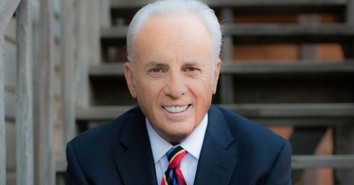Homeschool
Christian Homeschool Resources
Get homeschooling advice and support on Crosswalk.com.. Christian homeschooling resources and tools for your homeschool education, school needs and student resource center. Find resources to help you homeschool your children according to the Bible and Jesus. On Crosswalk you will also find great resources on parenting and Christian college.